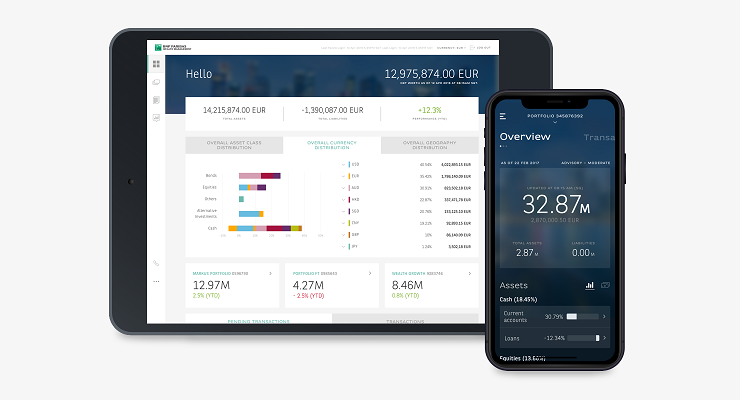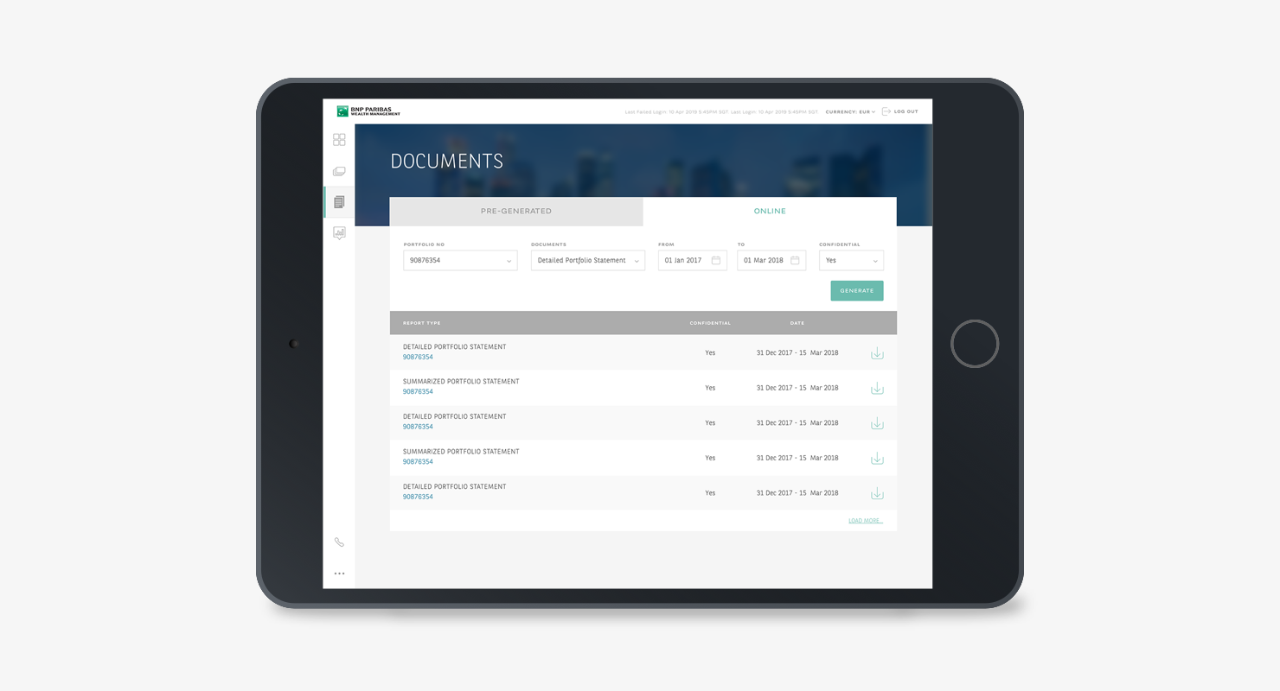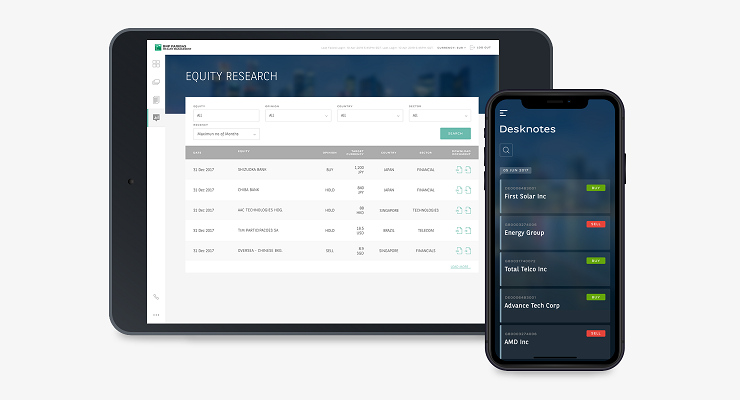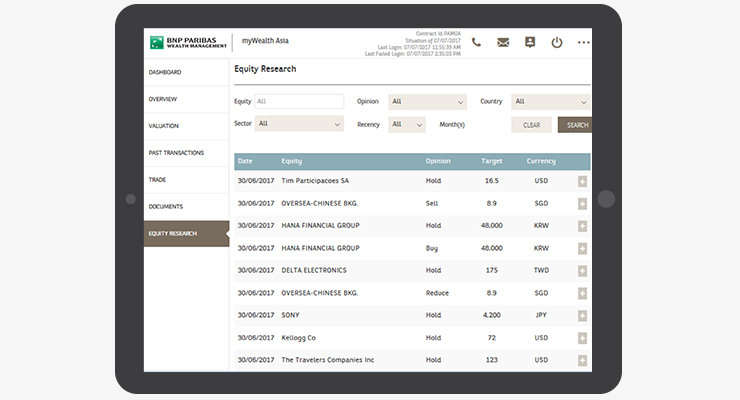General
1. How do I get access to myWealth?
Please contact your Relationship Manager to apply for access to myWealth.
Once you have received your temporary User ID and Password, please follow the steps below:
a. Login with your temporary User ID (found in your myWealth Welcome Pack) and Password (sent to you in a separate secured mailer) at https://wealthmanagement.bnpparibas.asia/, or on the myWealth smartphone1 app.
b. Validate your One-Time Password (OTP) using your Security Token or via SMS.
To generate your OTP on your Security Token, press 'the power button' to turn your device ON, and press 'the power button' again to generate an 8-digit OTP to be entered into the OTP field in myWealth. Alternatively, you may select SMS OTP and the OTP will be sent to your registered mobile phone.
c. Enter a new User ID. Your new unique User ID must be between 8 – 20 alphanumeric characters containing at least one digit (0 – 9), and cannot be changed after the initial set up.
d. Enter a new Password. Your new Password must be between 8 – 20 alphanumeric characters, containing at least one lower case letter, one upper case letter, one number, and have a minimum of 3 different characters. It cannot be identical to your User ID.
e. Acknowledge the Disclaimer. Please read and acknowledge the Disclaimer to complete the login process.
For subsequent logins, simply enter your User ID and Password, and then validate your OTP to login.
2. What features are there in myWealth? Can I view my statements and balances?
a. With myWealth, you can:
i. View your portfolios at a glance on the dashboard
ii. Understand your portfolio’s valuation
iii. Access past transactions
iv. Access statements and advices and download them as pdf documents
v. Generate statements on demand based on your requirements
vi. Communicate securely with your Relationship Manager
vii. View general news, exchange rates, and market indices
viii. Access the latest in-house equity research
ix. View pending transactions (only on the myWealth smartphone app1)
x. Trade online in the major Asian (Australia, Hong-Kong, Japan and Singapore), US, Canadian and European exchanges 2
3. How do I access myWealth on the go? Is there a mobile app?
a. You can download our myWealth app1 for smartphones by searching ‘myWealth Asia’ on the App Store or Google Play.
b. Please refer to the various app stores for device and OS requirements.
c. Access to myWealth on your tablet is via your browser.
4. I can’t find an answer to my question relating to myWealth, who can I call?
a. The myWealth hotline is available on weekdays, 9am – 6pm, Singapore and Hong Kong business days only. We will only address queries or offer support during the aforesaid service hours. Investors are deemed to acknowledge and accept the risk of any loss or issues arising from or in connection with the placement of orders outside the hotline service hours, in particular on North American and European markets.
The hotline numbers are:
(65) 6210 6008 (from Singapore)
(001) 800 6210 6008 (from Hong Kong)
Account Related
1. My Security Token is out of sync, how can I re-synchronise it?
a. Please call the myWealth hotline, and our team will be able to help you re-synchronise the token.
2. I’ve forgotten my User ID, how can I retrieve it?
a. Please call the myWealth hotline, and our team will be able to help you retrieve your User ID.
3. I’ve forgotten my password, how do I reset it?
a. We can send a new temporary password to your registered email address. Please call the myWealth hotline, and our team will be able to assist. Don't forget to set a new password once you've received your temporary password.
4. Can I receive OTP via SMS instead of the Security Token?
a. If your mobile number has been registered for myWealth, you may choose to receive your OTP via SMS. Please note that carrier charges may apply. To register or update your mobile number, please contact your Relationship Manager or the myWealth Hotline.
5. I've lost my Security Token, what do I do?
a. Please call the myWealth hotline as soon as you can for us to block the token.
Security
1. Is myWealth safe?
BNP Paribas has strict standards on security and we safeguard our client’s personal information entrusted to us. Regular audits are conducted internally to uphold these standards. In addition, these are some of the security features of myWealth.
a. Two-Factor Authentication (2FA) )
i. The OTP generated using Security Token or SMS is part of a 2FA process to provide additional protection against unauthorized access of your account.
b. HTTPS
i. myWealth resides on a secured platform which is identified by “https://” instead of just “http://” in your browser’s address field.
c. Verisign certificate
i. Secure websites also contain a padlock icon next to the address in the browser address field. Double-click this to view the details of the Verisign security certificate, which is issued to BNP Paribas. To ensure that the website is authentic, look for the following:
1. The certificate is issued to wealthmanagement.bnpparibas.asia
2. The certificate is issued by Entrust
3. The certificate has a valid date
If any of these details are in doubt, do not attempt to login and contact the bank to report the incident.
d. Session timeout
i. When there is no activity detected for 3 minutes in your online banking session, the secured session will be terminated to protect you from unauthorized access. You will have to re-enter your User ID and Password, and validate your OTP to login again.
2. How do I stay safe from hackers when I bank online?
a. We’ve compiled a list of Security Guidelines to help you take steps to stay safe when banking online. Please view them at the Security Guidelines section on the myWealth Asia login page.
Online Trading
1. Who can trade online?
a. You must first have myWealth access, and be eligible to trade according to the bank’s eligibility criteria. Please contact your Relationship Manager to find out more.2
2. What are the stock exchanges available for online trading?
a. The major Asian (Australia, Hong-Kong, Japan and Singapore), US, Canadian and European exchanges are available for online trading.
3. What kind of instruments are available for online trading?
a. Cash equities which include Ordinary Shares, Exchange Traded Funds (ETFs), American Depository Receipts (ADRs), Global Depository Receipts (GDRs) and Listed Warrants.
4. Is there a limit to the trade value?
a. Yes, each trade size is limited to US$200,000.
5. Are your brokerage fees the same between online trades and offline trades placed with the bank?
a. No, a separate list of online brokerage fees apply for online trades. Please refer to your Relationship Manager, or the myWealth Equity Trading "Trade" page for details.
6. Can I select my preferred portfolio account to trade?
a. Yes. However, you can only select from your trade-eligible portfolio accounts.
7. Can I select my preferred Cash Account for online trading?
a. No, your Cash Account of the denominated currency of the instrument you have selected will be auto-populated. The required Cash Account must be available in order to trade online.
8. What should I do if I face any technical issue when submitting an online trade?
a. You can contact our myWealth Hotline for technical support at (65) 6210 6008 or (001) 800 62106008 from 9am to 6pm on Singapore and Hong Kong business days only.
The Bank will only address queries or offer support during the aforesaid service hours. Investors are deemed to acknowledge and accept the risk of any loss or issues arising from or in connection with the placement of orders outside the hotline service hours, in particular on North American and European markets.
9. Where can I see my trade order status?
a. You can see your online trade order status under the “My Trade Status” section of the trading page in myWealth.
b. Trades placed offline with your Relationship Manager or Equity Desk will also be displayed.
10. Can I place online trades before or after stock exchange hours?
a. You can place Market or Limit Orders during the trading hours of each stock exchange. Outside of stock exchange trading hours, you can place only Limit Orders, as long as the online trading platform is available (i.e. from 7am to 4am (T+1) SGT/HKT).
11. What is the date range of Good-till-date (GTD) orders?
a. 90 calendar days.
12. Can I sell more than what I have in my holdings?
a. No, you can only sell the securities that are accounted for under your holdings. The trade screen will display your “Sellable Quantity” of the instrument that you have selected to sell.
13. How can I search for an instrument?
a. You can search an instrument by its name, RIC, ISIN or BSHORT codes.
14. Will a single online trade fee be applied to multiple trades submitted?
a. No, online brokerage fees apply to each online trade submitted.
15. Can I cancel my online trade order?
a. Orders that have not been filled can be cancelled online. Similarly, the non-executed portion of a partially filled order can be cancelled online.
[1] myWealth Asia smartphone app is available for Singapore Branch and Hong Kong Branch clients. However, certain features may be limited by jurisdiction. Please contact your Relationship Manager for more information.
[2] myWealth Online Trading is available for Singapore Branch and Hong Kong Branch clients to eligible clients on application.